Maintenance tab Description
The Maintenance tab allows you to start the Canon IJ Printer Assistant Tool or check the status of the printer.
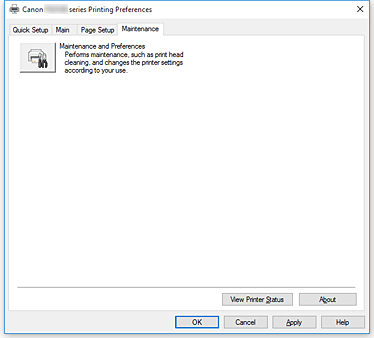
-
 Maintenance and Preferences
Maintenance and Preferences -
Canon IJ Printer Assistant Tool is started.
You can perform printer maintenance or change the settings of the printer. - View Print History
-
This function starts the Canon IJ XPS preview, and displays the print history.
 Note
Note- You can use this function only with the XPS printer driver.
- View Printer Status
-
Starts the Canon IJ Status Monitor.
Perform this function when you want to check the printer status and how a print job is proceeding. Note
Note- If you are using the XPS printer driver, the "Canon IJ Status Monitor" becomes the "Canon IJ XPS Status Monitor".
- About
-
Opens the About dialog box.
The version of the printer driver, plus a copyright notice, can be checked.
In addition, the language to be used can be switched.
About dialog box
When you click About, the About dialog box is displayed.
This dialog box displays the version, copyright, and module list of the printer driver. You can select the language to be used and switch the language displayed in the setup window.
- Modules
- Lists the printer driver modules.
- Language
-
Specifies the language you wish to use in the printer driver setup window.
 Important
Important- If the font for displaying the language of your choice is not installed in your system, the characters will be garbled.

